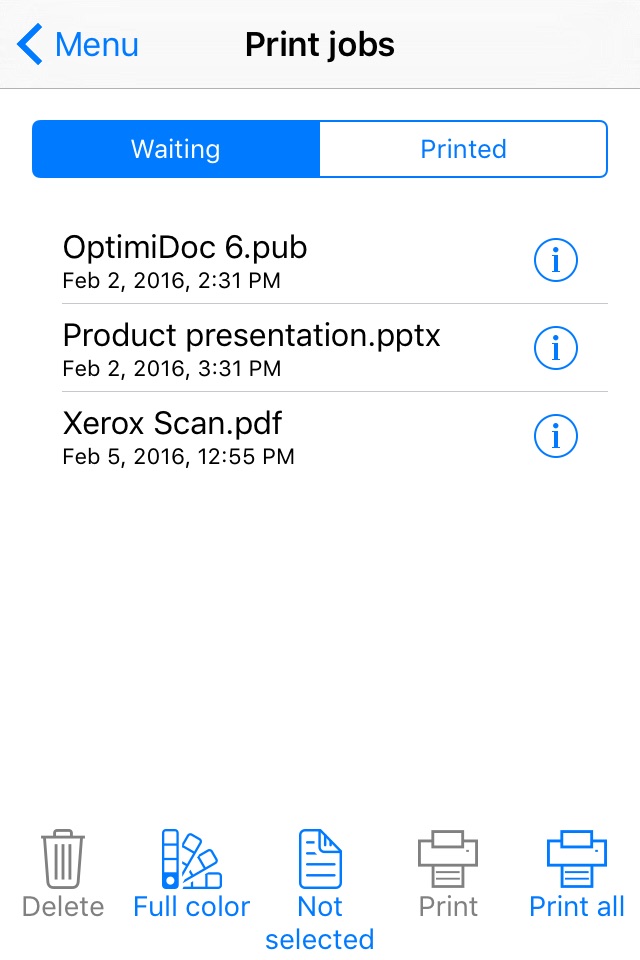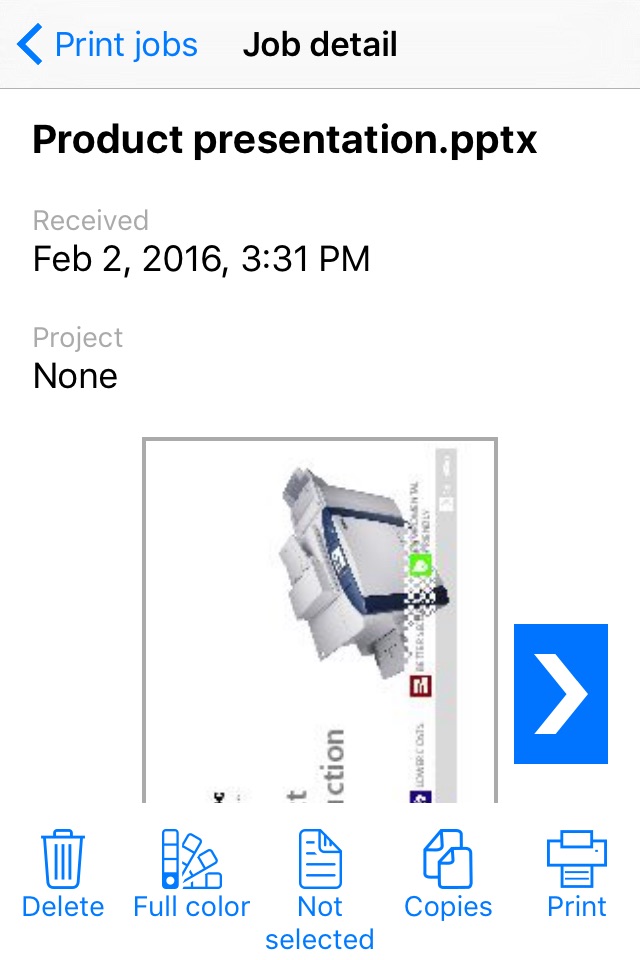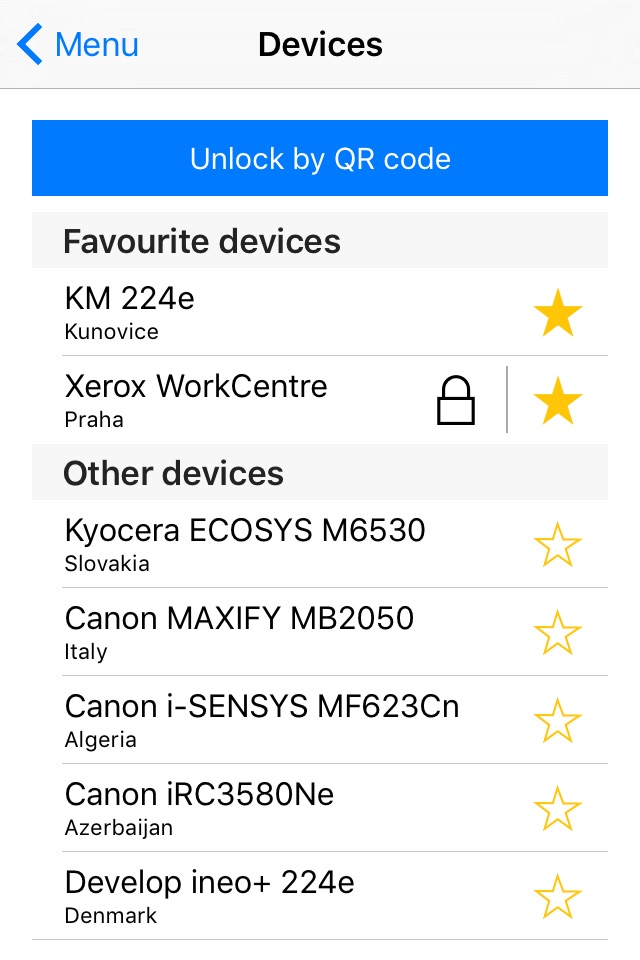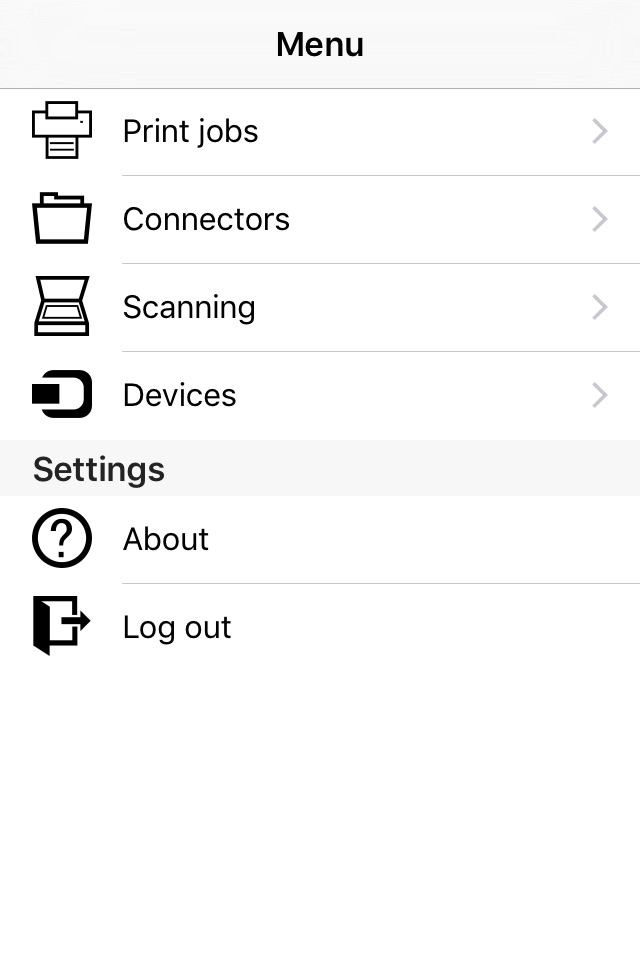
OptimiDoc Mobile app for iPhone and iPad
Developer: OptimiDoc s. r. o.
First release : 12 Feb 2016
App size: 9.97 Mb
The OptimiDoc Mobile application brings an OptimiDoc user interface directly to a smartphone or tablet. Users may benefit from a full scan and print functionality and authentication.
The Print application allows users to browse and manage documents stored on an OptimiDoc server and print them on a device selected from a list of available devices or loaded from a QR code.
Users can also use the camera on their phone to scan documents and send them to the company processes through the OptimiDoc Scan Templates.
Using the application, users are able to login in on an MFP via their smartphone in just one tap (only available for Xerox devices). This makes the complete implementation much cheaper because the customer does not need any expensive card readers for fast authentication on a device.
OptimiDoc Mobile requires installed OptimiDoc Server.